Inkjet light iron on transfer paper
| name | iron on transfer paper |
| size | A4 |
| package | 50sheet/pack |
| used on | white or light color fabric |
| mirror printing | |
| transfer time | 60s |
| transfer temperture | Turn the iron button to cotton and linen |
Features:
1.Cool peel process makes it easy for everyone in the family to share in creating iron-‐on projects!
2.Improved image quality and resolution!
3.Superior image feel and fabric texture before and after washing!

What You'll Need
Before you start, make sure you have these items:
1.Inkjet Light Iron-‐On transfer paper
2.Any EPSON Color inkjet printer
3.Item to receive transfer image (T-‐shirt. apron. etc.)
4.Hand iron
Process;
1.Creating the Image
2.Printing the Image
a.use a epson inkjet printer to print image
b.When using light transfer paper you must reverse the image and print it in mirror mode.
c.After you have printed the image, use scissors to trim away the blank paper around it. Leave a border of about 1/4 inch on all sides.
3.Testing Your Iron
4.Preparing to Iron
a. Preheat the iron on the highest temperature setting and wait until it is ready before ironing the transfer. The iron must be very hot. Do not use steam.
b. Fold the tshirt and place it on the ironing surface ,and smooth it flat so there are no wrinkles. Make sure there are no seams on the ironing surface.
c. Place the fabric item to receive the transfer on the centre of the tshirt. Smooth the fabric so there are no wrinkles.
d. Iron the tshirt and fabric so they are smooth before ironing on the transfer.
e. Place the printed transfer image face down on the fabric where you would like to transfer the image.

LEAVE YOUR MESSAGES
casUHUiuasicasiocjo
Fatal error: Uncaught ValueError: mt_rand(): Argument #2 ($max) must be greater than or equal to argument #1 ($min) in /www/wwwroot/itransferpaper.com/wp-content/themes/WMTB20200002/templates/components/related-products.php:14 Stack trace: #0 /www/wwwroot/itransferpaper.com/wp-content/themes/WMTB20200002/templates/components/related-products.php(14): mt_rand() #1 /www/wwwroot/itransferpaper.com/wp-includes/template.php(787): require('...') #2 /www/wwwroot/itransferpaper.com/wp-includes/template.php(720): load_template() #3 /www/wwwroot/itransferpaper.com/wp-includes/general-template.php(206): locate_template() #4 /www/wwwroot/itransferpaper.com/wp-content/themes/WMTB20200002/templates/single/single-products.php(510): get_template_part() #5 /www/wwwroot/itransferpaper.com/wp-content/themes/WMTB20200002/single.php(12): include('...') #6 /www/wwwroot/itransferpaper.com/wp-includes/template-loader.php(106): include('...') #7 /www/wwwroot/itransferpaper.com/wp-blog-header.php(19): require_once('...') #8 /www/wwwroot/itransferpaper.com/index.php(17): require('...') #9 {main} thrown in /www/wwwroot/itransferpaper.com/wp-content/themes/WMTB20200002/templates/components/related-products.php on line 14