Posted on 2020-10-29 13:44:36
Item needed :
Computer vs Graphic design software
Inkjet printer
Inkjet light transfer paper
Scissors or cutting plotter
T-shirt 100% cotton or poly/cotton blend light colored fabric
1.Design
Choose the image or design the artwork you want to press onto the T-shirt. Ideas include a personal digital photograph,an abstract artistic design or a slogan.
Use graphic design software to create or edit your T-shirt’s artwork as necessary.Horizontally flip the image or artwork using the software to reverse it.
2.Print
Printing the reversed(mirror) image or artwork onto heat transfer paper .Then leave it to dry .
Load the heat transfer paper into your printer so the artwork or image prints onto the film side of the paper.(Suggest using pigment ink)
3.Trim
Cut out and parts of the transfer paper if you do not want to have a border
4.Transfer onto T-shirt
Preheat the iron and set the recommended transfer temperature to maximum cotton setting.Turn off the steam!
Place the T-shirt on a ironing board(or any flat surface) .Lay the mirrored artwork or image face down over the T-shirt .Iron with non-stop motions from top to bottom and side to side for around 3-5 minutes
5.Peel
Peel off the base paper immediately when it is hot for your best result.
★About us★
SHANGHAI VISION DIGITAL PRINTING CO., LTD.
Website:www.itransferpaper.com
Email:vision@itransferpaper.com
Whatsapp:+86-17321388330
Facebook:https://www.facebook.com/itransferpaper/
Twitter:http://twitter.com/itransferpaper
Youtube:https://www.youtube.com/channel/UC8W_0PRzeWjOhba9WZaH2xw
Google+:https://plus.google.com/u/0/+VISIONsublimationpaper
Linkedin:https://www.linkedin.com/in/itransferpaper/
Address: C211 ,Building 100 ,No.2891,Qilianshan Nan Rd Pu Tuo District,Shanghai China