What is ghosting in sublimation transfer ?
Ghosting is a double image in sublimation transfer. After the transfer process is completed, a light shadow in your T-shirt or other items transferred may occur, that is ghosting.
How does the ghosting comes ? There are mainly three ways :
1).You print something like a T-shirt from which the sublimation transfer paper overhangs a little. When you press, ink from the overhang portion transfers either to the upper or lower platen, depending on how you are pressing the item. Now you put a shirt or anything else under the press, and it comes in contact with the ink that transferred from the previous press, it will ghost onto the new item.
2). You place your dye sublimation paper on a preheated item. As soon as the sublimation transfer paper gets warm, it starts transferring. If you lay the sublimation paper down then move it , ghosting occurs .
3).The third reason that causes ghost is lifting the press up too fast. When we lift the press up, it creates some vacuum, and drop the image back down, causing the ink to transfer to another areas .
When do you need the Tacky Sublimation Paper ?
The first two types of ghosting is easy to solve, you put a teflon of oil paper during the transfer, or after you preheat the t-shirt, wait until the shirt cools down and then start the transfer process. But for the third one, it is not that easy to solve. So many clients turns to Tacky Sublimation Paper.Tacky Sublimation transfer paper can stick to the T-shirt firmly, in which way the shadow won’t occur easily. From this point, we may draw a conclusion that the ghosting is caused when you are using the flat-bed heat press, because when using flat-bed heat press, you must lift up the press by yourself, or automatically.
More details about Tacky/Sticky Sublimation Transfer Paper, please visit our website: www.itransferpaper.com.
Robert@itransferpaper.com
Whatsapp86-17301604796